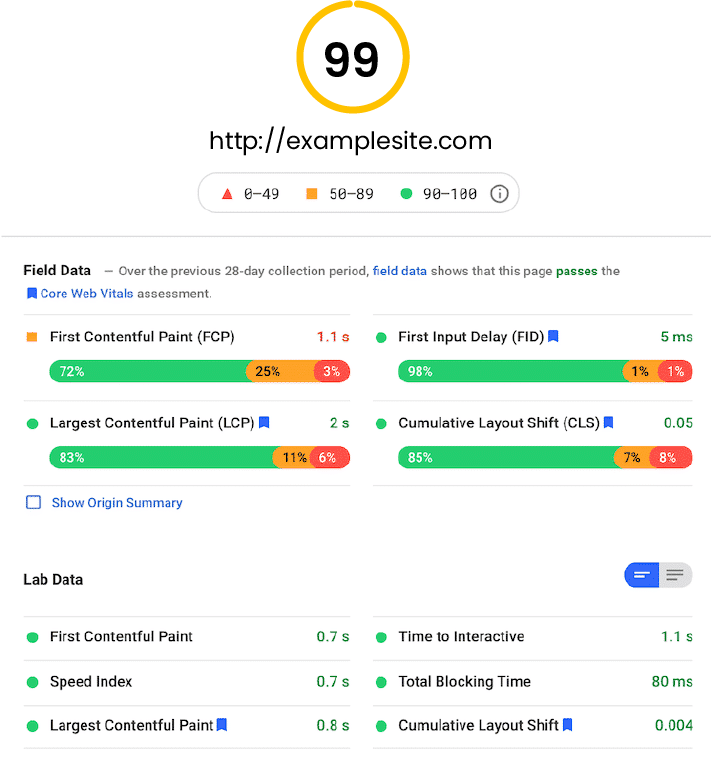WordPress Speed Optimization
Struggling with a sluggish WordPress site? Speed is key to a smooth user experience and improved SEO. With Wpupright WordPress speed optimization, you can significantly enhance your site’s loading time, improve performance, and keep visitors engaged, ensuring a smoother and more efficient browsing experience.