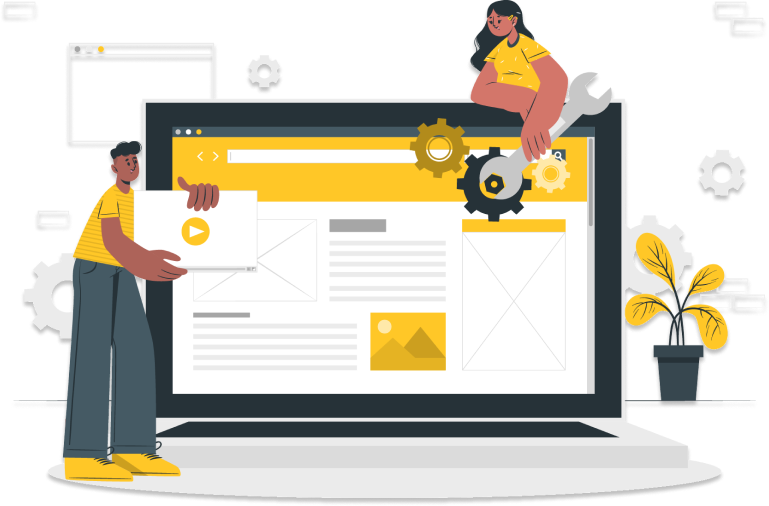
Quick Fix-WP
Optimize
Are you struggling with your WordPress site running slower than usual? Are you experiencing lag times that frustrate your visitors? At WPUpright, our experts specialize in optimizing WordPress sites and ensuring they run smoothly and more efficiently. We provide quick-fix WordPress optimizations that are specially designed to enhance your website performance, improve loading times, and also offer a better user experience. We are ever ready to help you achieve the speed and efficiency that your WordPress site deserves.



